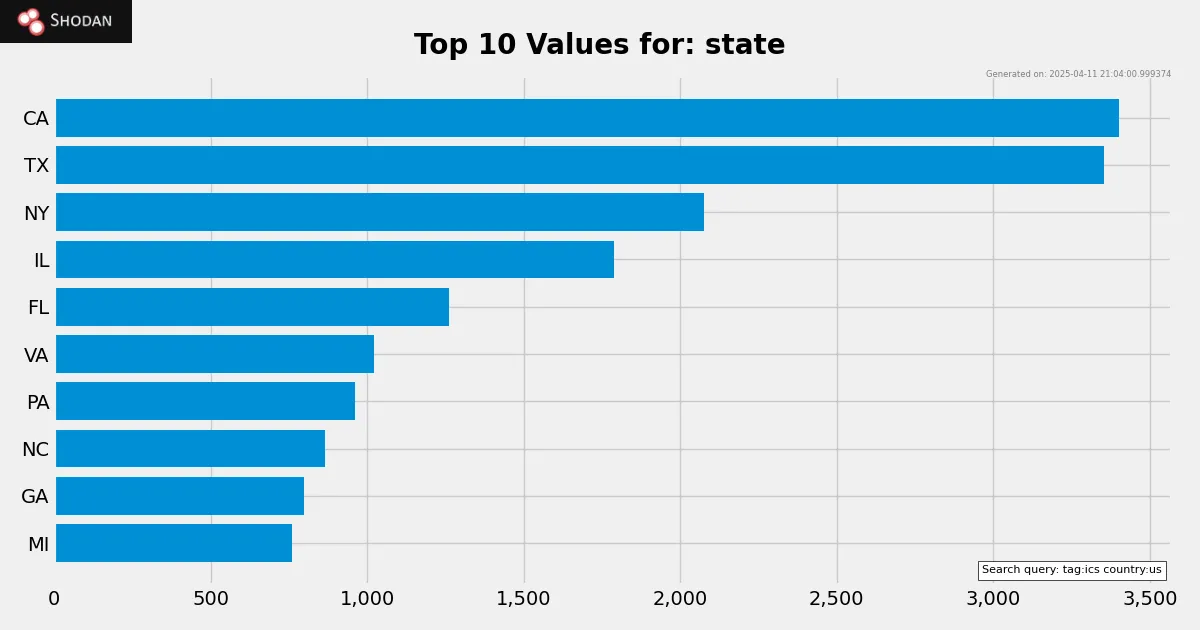Facet Analysis
Facets provide aggregate information about a specific field of the banner you’re interested in. Filters let you narrow down search results while facets let you get a big picture view of the results. For example, the main search results page uses facets to provide the statistics information on the left side of the search results:
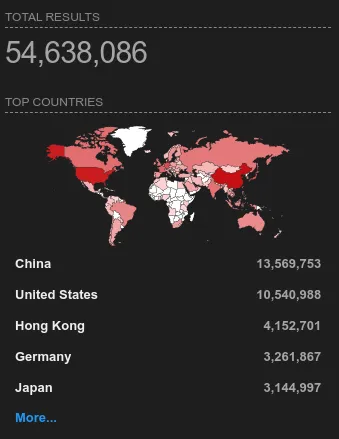
The sidebar does a facet analysis where the query is the one provided by the user and it asks for the top 5 values for the country property. The website also includes a separate page to explore all the possible facets and see a larger breakdown of values:
https://www.shodan.io/search/facet
For example, we can get a breakdown of the AI-related services that Shodan has identified by using a query of tag:ai and selecting the product facet:
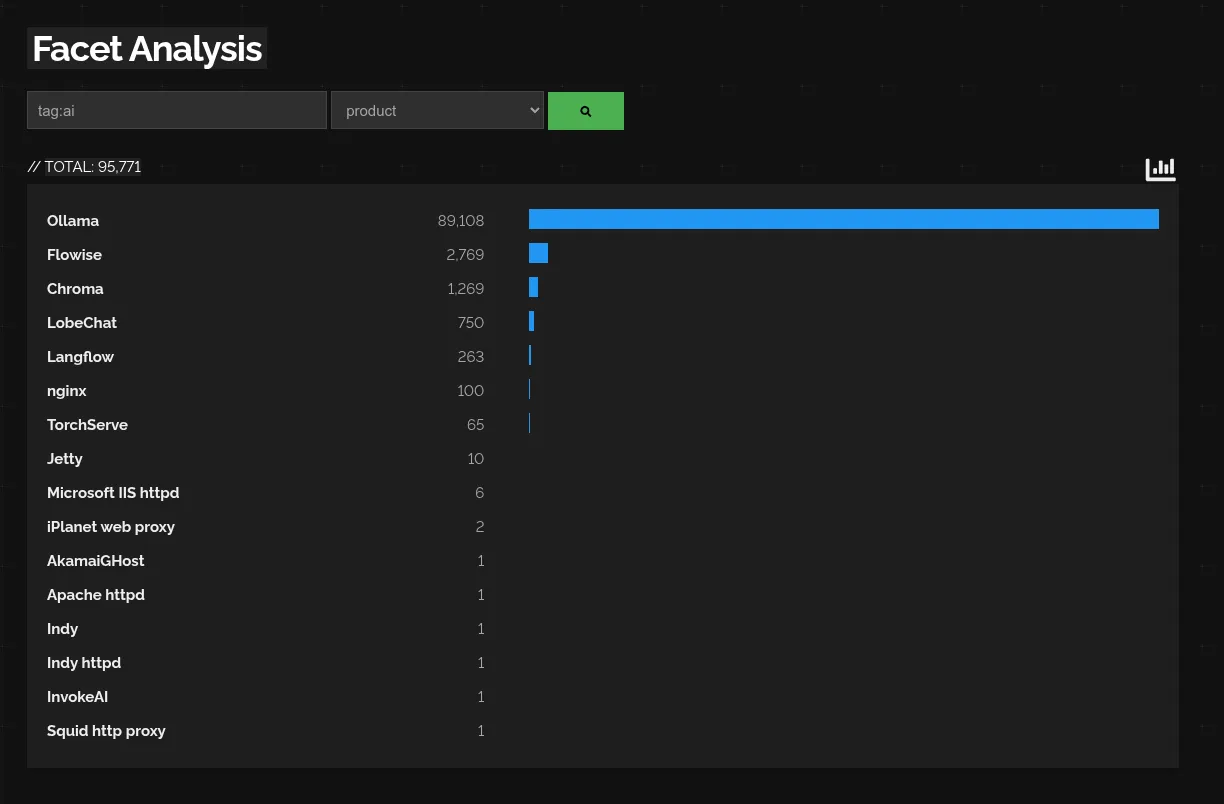
And we can generate a chart by clicking on the graph icon on the right side of the page. For example, below is a breakdown of industrial control systems in the United States that are exposed to the Internet broken down by state: