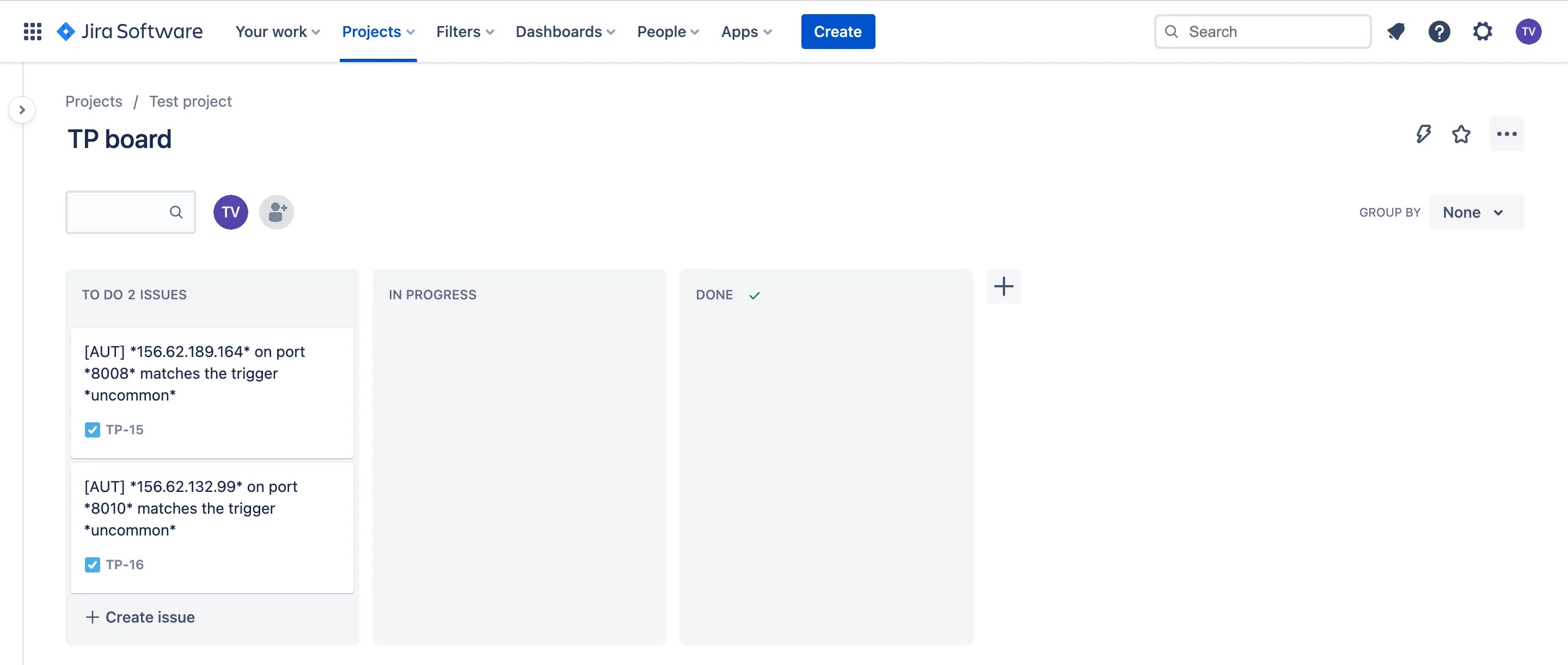The Jira notifier for Shodan Monitor can be used to generate issues based on notifications from Shodan. Follow the steps below to get everything setup with Jira:
Click here to create an API token in Jira
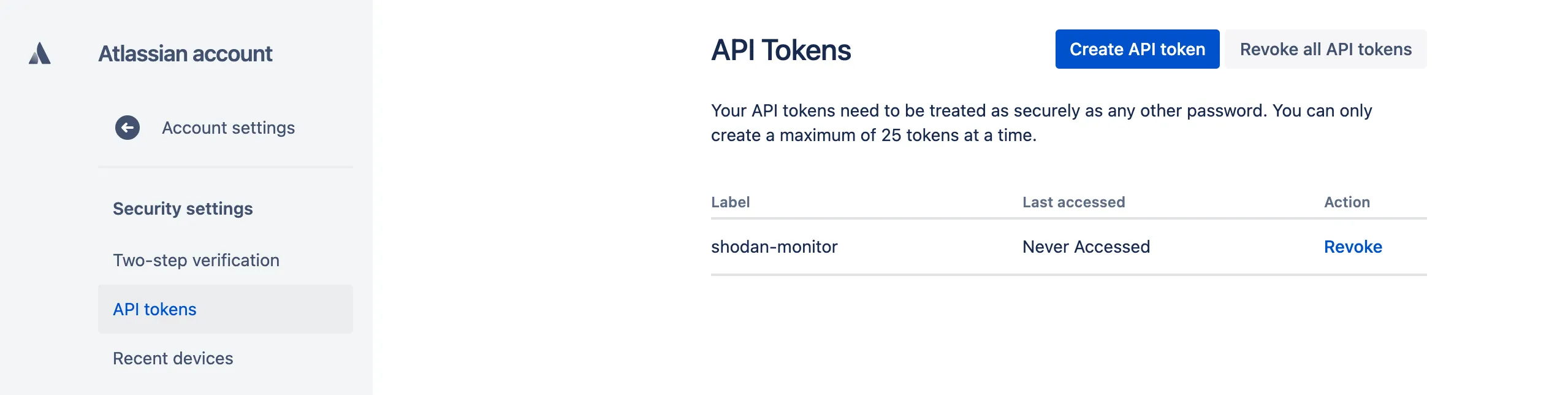
Click here to create the Jira notifier in Shodan Monitor.
Enter the information from Jira into the form and specify the project where the issues should be created in:
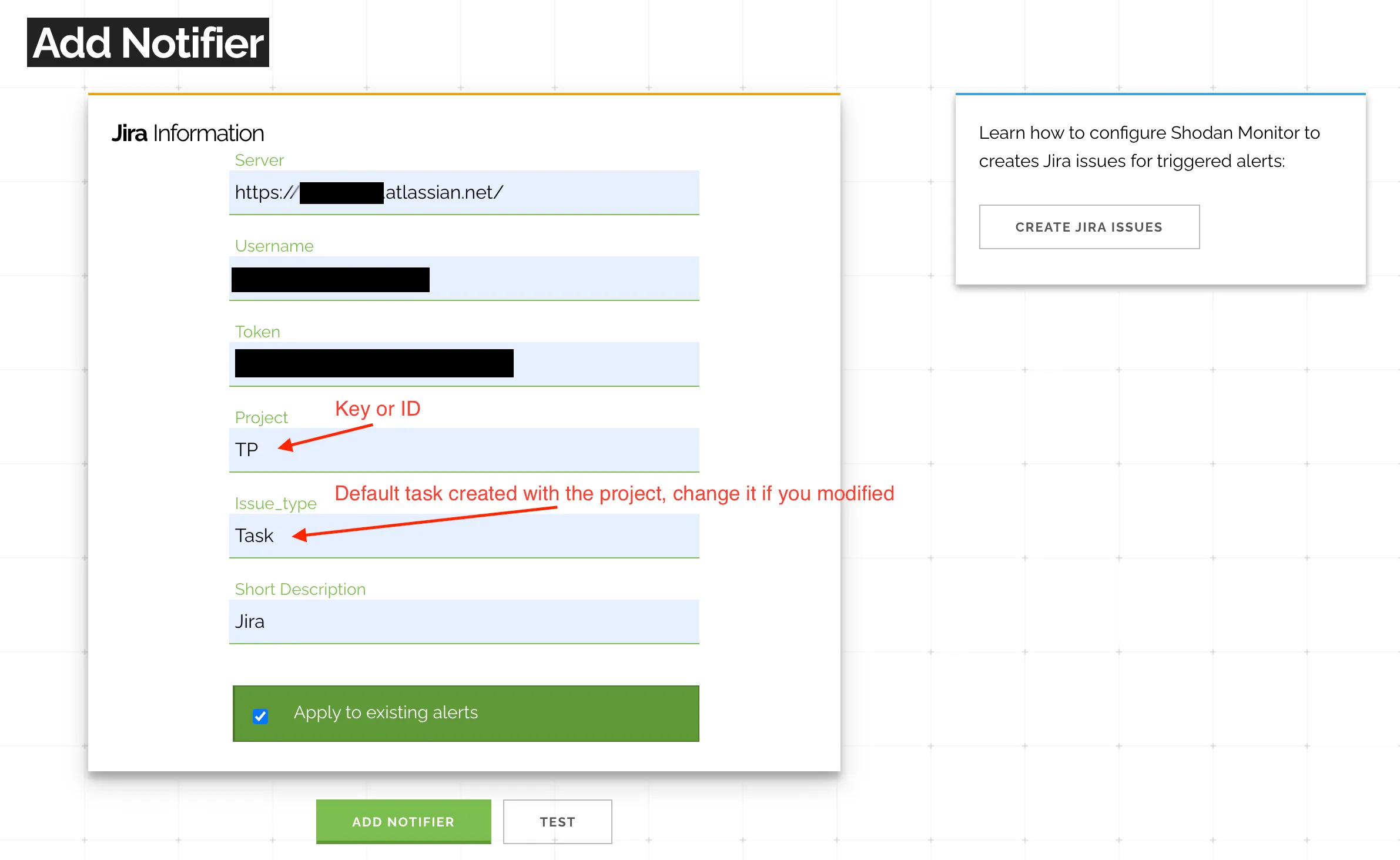
Select
Apply to existing asset groupsif you want to add the Jira notifier to all existing asset groups(optional) Click the Test button to confirm that the integration is working. You should see a Test issue created within the project:
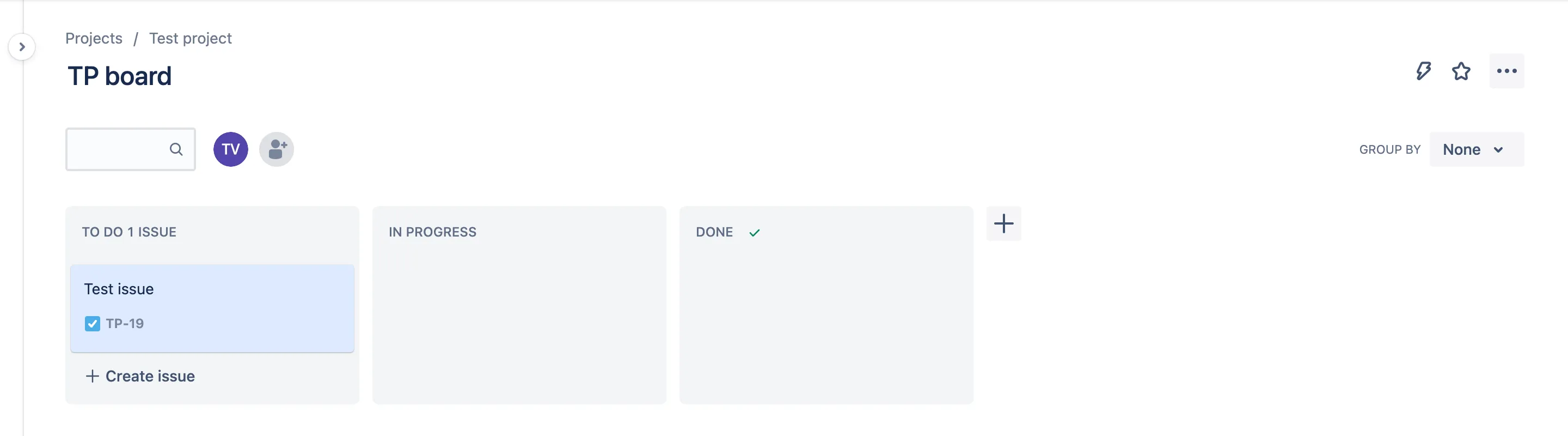
Click on the Add Notifier button to save the settings
Done! You've successfully connected Shodan Monitor and Jira: