The strend terminal user interface (TUI) lets you search and visualize Shodan historical data from within the terminal. Use it to see how search results for a query have changed over time.
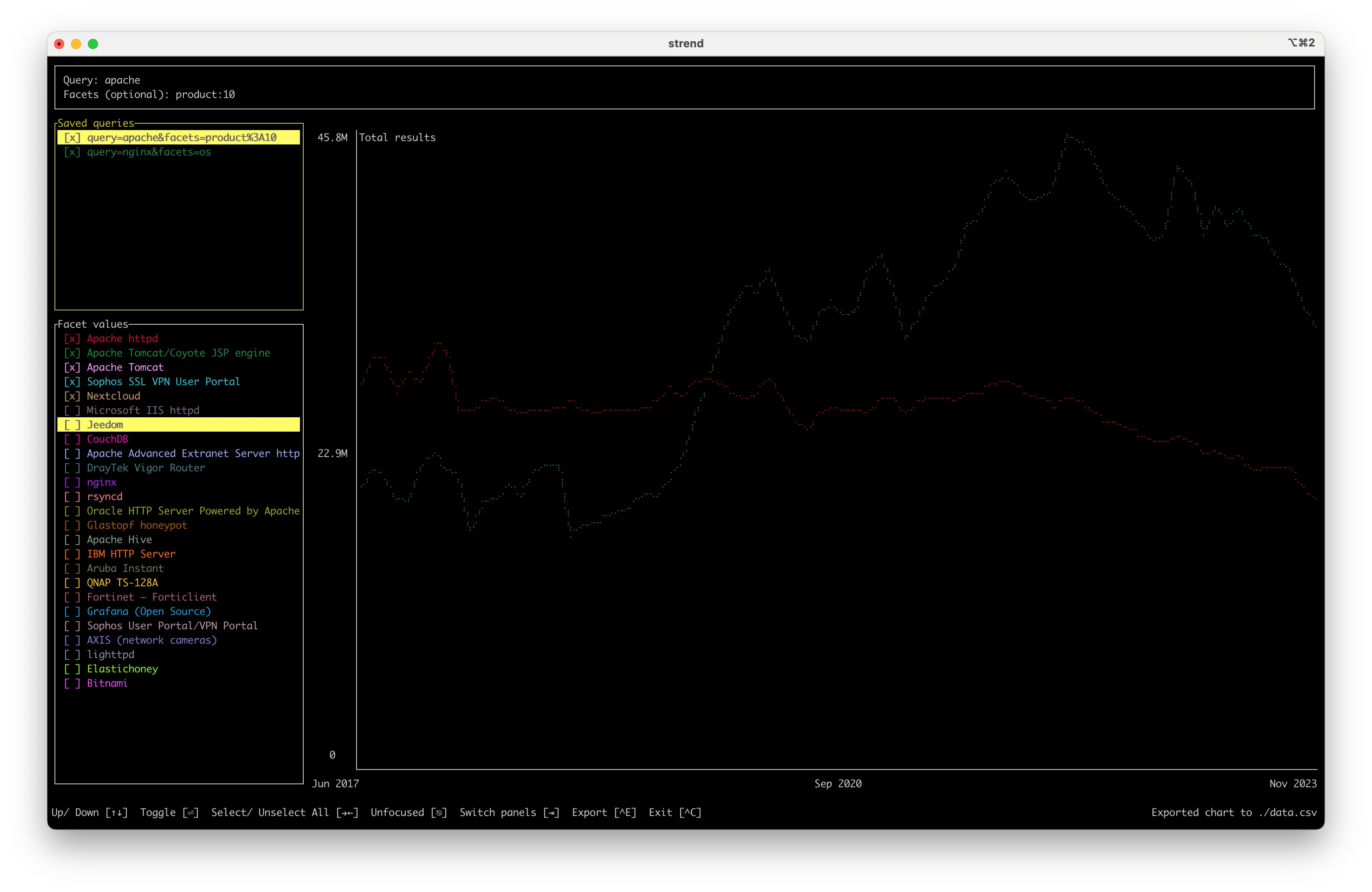
Developer information
The following API method(s) are used:
https://trends.shodan.io/api/v1/search
Other references:
- Shodan Trends API: https://developer.shodan.io/api/trends
Installation
Grab the latest binary for your operating system or alternatively use one of the methods below:
Rust Package Registry
cargo install strendHomebrew (macOS)
brew tap shodan-public/homebrew-shodan https://gitlab.com/shodan-public/homebrew-shodanbrew install strendBuild from source for your OS (require Rust installed)
git clone https://gitlab.com/shodan-public/strend.gitcd strend && cargo build --release && ./target/release/strendUsage
The strend command can be launched with or without query.
strend init <Shodan API key>strend --query "product:nginx port:443" --facets country:10strend --helpSearch and visualize Shodan historical data in the terminal.
Usage: strend [OPTIONS] [COMMAND]
Commands: init Initialize Shodan API key, grab it from https://account.shodan.io help Print this message or the help of the given subcommand(s)
Options: --query <QUERY> Search query used to search the historical database, e.g. "product:nginx port:443" --facets <FACETS> A comma-separated list of properties to get summary information on, e.g. country:10 -h, --help Print help -V, --version Print version